

How to Choose Recording Security Camera System? Here’s Your Guide
- 21. 2. 2023 03:30
We all want:
To live in a safe and secure home.
This is why:
Home security cameras are one of the best ways to protect your family, your valuables and even yourself.
Additionally:
A recording security camera system can provide you with greater peace of mind.
But…
With so many options out there, it can be difficult to know which system is right for you.
The good news is:
We have put together this guide on what you need to know when choosing a smart recording system.
Recording Security Camera System
A recording security camera system is a combination of a DVR (digital video recorder) or NVR (network video recorder) and cameras. The camera records the footage of the home and property and stores it. Which means you can play back the footage to see what happened.
How Does a Recording Security Camera System Work?
A security camera captures video and audio, which it then sends to a DVR (digital video recorder) or NVR (network video recorder).
The DVR or NVR stores the footage in its memory. Once you have set up your system, you can access the footage remotely via a mobile app or computer.
What Is DVR (Digital Video Recorder)?
A digital video recorder (DVR) is a device that stores video footage from analogue cameras. Analogue cameras record digital video and store recordings.
A coaxial cable is used to transmit the raw video feed to the recorder since analogue cameras cannot process video at the source. DVRs can also be connected to TVs for live viewing purposes.
How Do DVR (Digital Video Recorder) Systems Work?
HD or analogue CCTV cameras are hardwired into DVR systems.
Through coaxial cables, each camera is connected to a central recorder. Because coaxial cables don’t supply power, each camera must also be powered by a siamese cable or a nearby power outlet.
As soon as the video enters the digital video recorder, the chip inside encodes and processes it.
Where Is DVR Used?
It can be installed in your home or business.
DVRs are usually installed with a monitor to watch recorded video, but they can also be connected to your computer for easy viewing of recorded footage.
What Do You Need for DVR System?
Components of a DVR system include:
- Analog cameras
- Coaxial cable
- Power cable
- Optional: DVR recorder with AD encoder – allows the video to be viewed and stored
DVR (Digital Video Recorder) Pros and Cons
| Pros | Cons |
|---|---|
| Lower upfront cost | A lot of cables – coaxial and power cables |
| Camera compatibility | Lower-quality video |
| Store more footage | Lower video frame rates |
| More secure | Limited audio capabilities – do not record audio |
| Lower coverage area | |
| Reach – cameras must be placed within 300 feet | |
| No network connectivity | |
| Without remote access | |
| Limited supply |

What Is NVR (Network Video Recorder)?
A network video recorder (NVR) is a device that stores video footage from multiple security cameras – digital or IP (Internet Protocol) cameras.
IP cameras transmit monitoring video directly from the camera to the device using an internet connection. Therefore, you can watch the monitoring in real time, and later use the recorded footage to create video animations that help visualize patterns, movements, or incidents more effectively.
Network video recorder security camera systems are newer than digital video recorder security camera systems. NVR systems are more popular because they provide more convenience and advanced technology.
How Do NVR (Network Video Recorder) Systems Work?
NVR (Network Video Recorder) system is compatible with digital or IP (Internet Protocol) cameras. However, this is the biggest disadvantage of an NVR system – not every IP camera is compatible with every NVR. Therefore, you need to check if your cameras will be compatible with the NVR before investing.
The IP cameras in NVR systems capture and encode video, which is then sent wirelessly or through a wired connection to the recorder.
Wireless IP cameras are powered by a power source, and video is transmitted via WiFi.
With wired systems, the camera and the recorder are connected directly via a POE (Power Over Ethernet) cable.
The purpose of an NVR is to keep track of all the footage from your security cameras, which can then be accessed remotely via a computer or smartphone app.
This allows you to see what’s happening in real time at any given moment without having to watch each camera every day physically. Whether it’s a break-in attempt at home or just someone knocking on your door.
Where NVR Is Used?
NVRs are often used in commercial settings like banks and hospitals because they allow for remote monitoring of areas where there aren’t any people present at all times.
You can also use them at home if you want to be able to check on things while away from home or just want peace of mind when leaving your house unattended for long periods of time.
What Do You Need for NVR System?
Components of a NVR system include:
- NVR recorder
- IP camera – PoE (Power over Ethernet) cameras or wireless IP cameras
If you choose PoE (wired systems), you gonna also need:
- Ethernet cables
NVR (Network Video Recorder) Pros and Cons
| Pros | Cons |
|---|---|
| Video quality – 1080p to 4K | Low security – hackable |
| Wireless cameras | Camera compatibility |
| Audio capabilities – do record audio | Higher start-up costs |
| Network connection | Low life cycle – 3-8 years |
| Remote access | |
| Camera placement flexibility | |
| Much easier to set up | |
| Works with a mobile app |

DVR vs NVR Security Systems – Which One Is Better?
NVR camera systems are better than DVR systems.
However:
Some differences in these devices may affect your choice.
Cost, how data is transmitted, and the type of cameras involved determine the difference between DVRs and NVRs.
Typically, NVR systems provide better picture quality and are easier to install, more flexible, and support native audio on all cameras with microphones.
An advantage of being connected to the internet is that NVR camera systems can upload footage to cloud-based servers. In contrast to DVR systems, they do not depend on on-premise storage, so they offer higher capacities. With NVR, on the other hand, you can watch live monitoring in real-time.
However, there are some key differences between the two that make one better suited for your situation than the other.

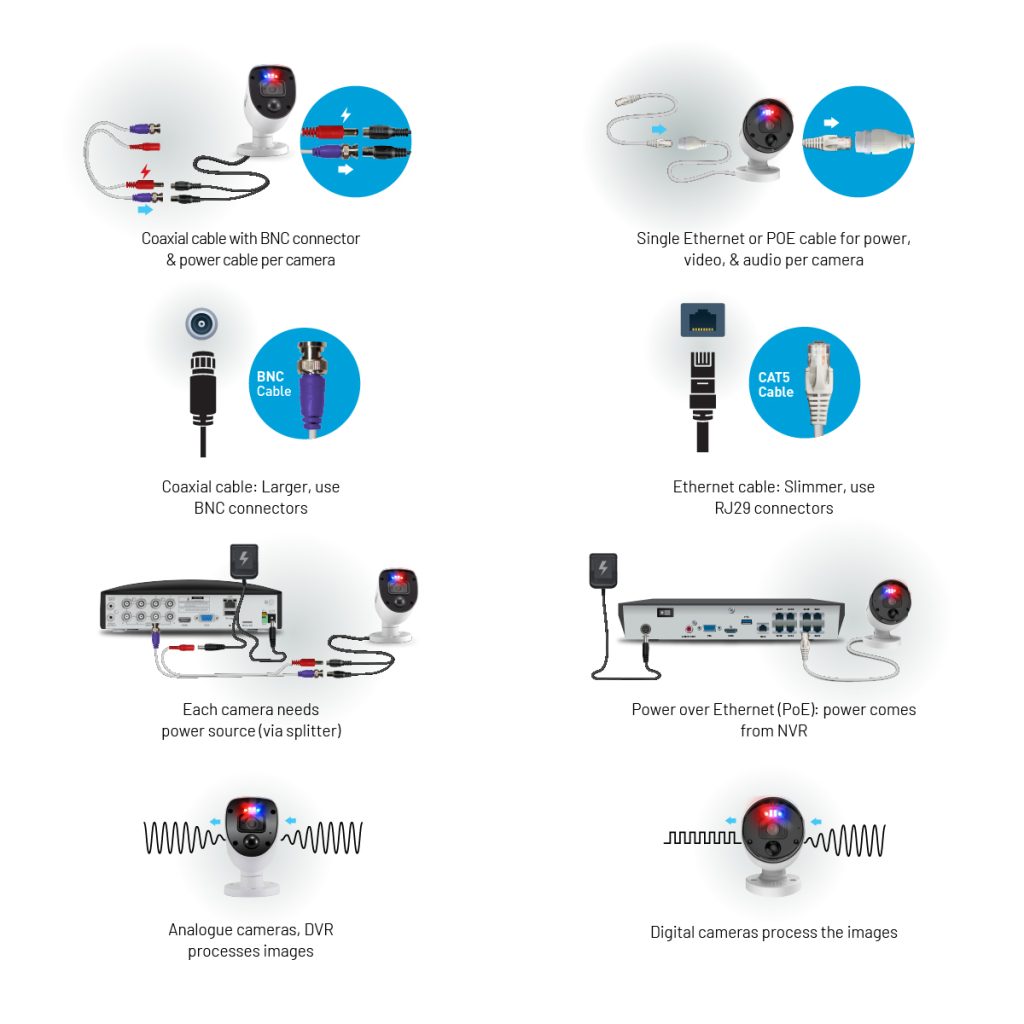
DVR: Basic Security Camera System
If you’re looking for a basic security camera system with minimal features and functionality, then a DVR may be right for you.
These devices are designed with simplicity in mind and usually come equipped with only basic recording capabilities – meaning they aren’t as complicated as NVRs but still offer enough functionality to meet most people’s needs.
DVRs are also more affordable than NVRs and usually come with the ability to connect up to four cameras at once – although some may be limited in this regard.
These devices are usually equipped with more memory space than NVRs. So they can store much more data at once.
You can even connect the DVR to your TV to see what’s happening at all times!
NVR: Advanced Security Camera System
If you’re looking for a more advanced security camera system with a large number of features and functions, then an NVR may be right for you.
They come with more advanced recording capabilities, allowing users to set up motion detection alerts and save only the footage that matters most. Unlike DVRs, NVRs also detect and record audio.
This makes them ideal for those who want a more seamless experience when monitoring their home or business from a remote location.
NVR models will even allow users to access footage remotely through an app on their smartphone or tablet device!
NVRs are ideal for those who need a simple security camera setup that doesn’t require much maintenance or advanced features.
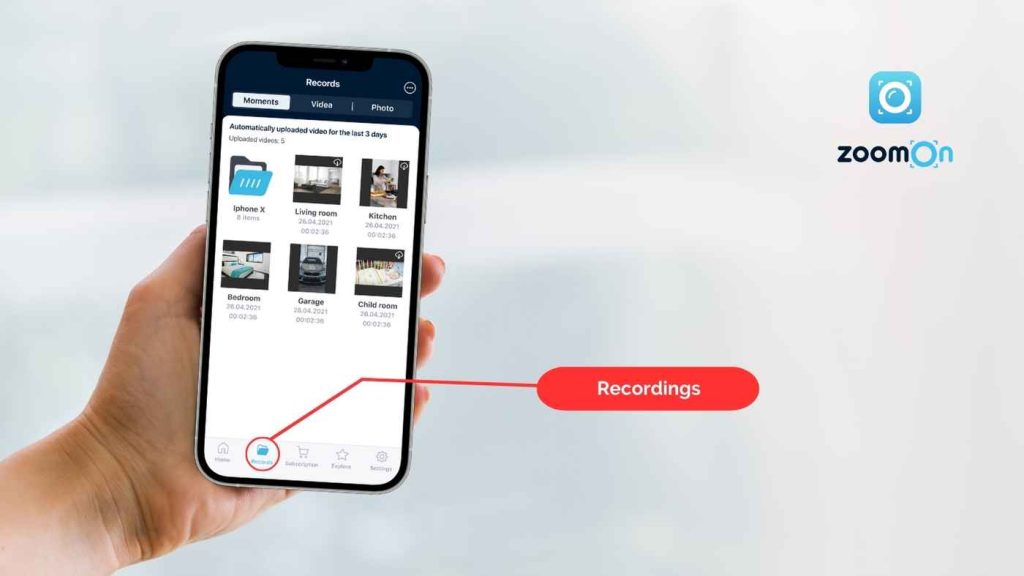
New Generation: Smart Home Security Systems
Setting up smart home security where you can monitor your home remotely is easier than ever.
Depending on your needs, you can choose a home security system that you control yourself. You only pay a subscription fee to have your home continuously monitored by the app.
This new generation of home security includes advanced security systems with cameras that provide surveillance, automatic recording, motion and audio detection, playback and more.
You can even monitor your home remotely even when you are away on vacation.
It makes it easy and relatively affordable to monitor your home from almost anywhere.
If you don’t want a dedicated, overpriced security system, there are plenty of home security apps available. Wherever you are, you can monitor your home through your phone or tablet, including indoor and outdoor security cameras, motion and sound sensors, and smart notifications.
Here is our top pick, as well as what you should know before you start securing and monitoring your home by yourself.
ZoomOn: Home Security Camera & Monitor app
The ZoomOn home security app is a full-blown home security system that gives you 24/7 life monitoring and full control over cameras.
The ZoomOn is ideal for homeowners who require a professionally monitored home security system but don’t want to be bothered with installation issues.
Setting up the app is easy and the company provides support. You can save some money and nerves with a DIY system that can’t be relied on.
Why We Picked ZoomON
Although:
ZoomOn has great basic features that every home security system should have.
The ZoomOn security system offers a number of additional features that any homeowner with a desire for a proper home security system is sure to appreciate.
Multi-Owner Units
With this feature, you can access the camera footage (life or recordings) in your home from any smartphone, tablet or computer connected to the internet at once.
The ZoomOn system also allows you to set up multiple user logins. So you can grant access to other people like family members or friends who need to be able to view your cameras via their smartphones, tablets and computers. This way, everyone knows what’s going on at all times while they’re away from home.
Multi-Camera Security System
Multi-camera security systems are the standard for home monitoring.
With ZoomOn home security system, you can add as many cameras and owner units as you want. You can monitor multiple rooms or properties at the same time.
Live Viewing & Playback
You can use the ZoomOn app to view your cameras in real-time, as well as playback recorded video from each one.
With live viewing enabled on each camera, you’ll be able to see what’s happening in real-time without having to wait for a recording session to finish before watching it back later on your home device. This means less waiting around while someone breaks into your house!
Smart Notifications
The ZoomOn security camera system can automatically alert the user when motion is detected.
At the same time, it immediately starts recording video when motion is detected.
In order to provide intelligent motion detection notifications and have the app record motion-activated videos, you must first enable motion detection in the app.
The ZoomOn app also alerts you with smart notifications when sound is detected, the battery is low, failure or loss of the monitoring device.
Set Up and Use
The ZoomOn system is very easy to set up and use.
All you need is an internet connection and your smartphone. The ZoomOn app is available on App Store and Google Play.
Once you’ve installed the app, it will walk you through setting it up step-by-step. So there is nothing to worry about. Anyone can run this home security system!
The app is compatible with an IP, HomeKit and IP ONVIF cameras. However, if you don’t have a camera at home, any iOS or Android device will do.
Once you have installed and properly set up the ZoomOn security system app. Then we can jump into how to set up automatic recording, as well as how to play and save your recordings.
How to Use Recording Security Camera System on ZoomOn?
Open the ZoomOn app and start monitoring. To start recording, just click on the recording button.

If you want the app to record videos if something happens in the monitoring environment automatically, you have to enable automatic recording in the app:
1. Tap on the settings icon.
2. In the motion detection section, enable „Save motion records“ to look back and see what triggered the motion detection.
3. If the camera detects any movement, it immediately starts recording the video automatically.

Don’t forget to turn on and adjust the sound sensitivity to ensure you have sound on the recording as well.
1. Tap on the settings icon.
2. In the noise sensitivity section, adjust „Reaction to loud noise“.
3. If the camera detects any noise, it immediately alerts you via smart notifications.

How to Playback Recordings on ZoomOn?
In the „Records“ section, you can immediately view all the videos you have recorded. Just select a video, click on it, and it will play immediately.

You can also save the video to any of your storage devices:
1. In the „Records“ section, click on the three dots in the top right corner.
2. Click on the „Select“ icon.
3. Select the videos you want to download.
4. Click on the middle cloud icon and the down arrow to download the videos. The video will download to the device you are using.
From there, you can save the video anywhere you like.

Where to Store Recordings of Your Home Security Cameras?
Storing your home security camera recordings on a cloud server is more secure than storing them locally.
Cloud servers are not connected to the internet, so they’re less likely to be compromised by hackers or other threats.
However, if you want to store your recordings locally (i.e., on a computer), that’s fine too. Just make sure videos are stored in an encrypted format so that no one can access them unless they have the password!
If you prefer keeping all of your photos and videos in one place rather than having multiple accounts for each service provider. Then it makes sense that you’d want all of those files accessible from one single location as well.
Why Store Home Security System Recordings?
Recordings can help you:
- catch criminals
- with insurance claims
- with legal matters
- with police reports
- with court cases
Conclusion
We hope that this article has given you a better understanding of how recording security camera system work.
A good recording security camera system can help you make your home even safer.
Recording security camera system is a great way to keep an eye on your home and family. It will give you peace of mind knowing that if something happens, you’ll have footage of it so that the police can investigate.
Also:
If someone breaks into your house while you’re away, then they won’t be able to erase any evidence without being caught!
All in all:
The recording security camera system is perfect for anyone who wants peace of mind knowing their home or business is protected at all times.
FAQ: Recording Security Camera System
In general, NVR camera systems are better.
Typically, NVR systems provide better picture quality, are easier to install, more flexible, and support native audio on all cameras with microphones.
An advantage of internet connection is that NVR camera systems can upload footage to cloud-based servers. You can also save footage to an SD card or directly to your phone.
Plus, you can watch live streaming monitoring on your phone from anywhere, as the NVR system is not limited by range due to the fact that it uses an internet connection.
Even if the investment is expensive at first, it will pay off.
Even when they are off, CCTV security cameras can record.
Some CCTV cameras count on intentional power disconnection or power failure.
When the power goes out, the cameras have a backup battery and onboard storage to continue recording. Due to the limitations of batteries, these devices usually have limited recording times and power.

- 21. 2. 2023 03:30





