

Real-Time Alerts: How Security Camera Push Notifications Keep You One Step Ahead
- 21. 3. 2023 03:30
It’s fact:
Security cameras are an essential piece of modern home or business security.
Hence:
You’re always one step ahead with advanced push notification technology that sends you real-time alerts about what’s happening outside your door.
In this article:
We’ll take a look at how these alerts can help you stay on top of the situation and improve your security.
Security Camera Push Notifications
Push notifications from security cameras give you quick and reliable information about what’s happening around your home or business. These instant alerts on your phone or device enable you to respond quickly to any danger or suspicious activity, providing an extra layer of security and peace of mind for your home or business.
Understanding Motion Push Notifications on Your Security Camera System
Push notifications are notifications that alert you on your phone when motion is detected in the monitored area. These alerts provide you with immediate information about a potential threat and allow you to take quick action to prevent theft, burglary or any incident.
How Motion Push Notifications Works?
Motion push notifications in a security camera system work by sending a notification to your phone or another device when the camera detects motion.
This notification contains information about the location where the motion was detected and allows you to respond to a potential threat quickly.
Some camera systems allow you to adjust the motion sensitivity to minimize false alarms and provide the most effective protection.

The Vital Role of Push Notifications in Your Home Security App
Home security apps use push notifications to notify users of potential threats in real-time.
To receive security camera push notifications, you need to have the home security app installed on your phone or another device that you have with you at all times.
When motion, sound or other abnormalities are detected, the app sends a push notification to the user’s phone device. Allowing them to respond to potential threats and protect their home immediately.
Push notifications can also include live footage from home security cameras so users can see what’s happening in real time.
However:
Push notifications don’t just warn of potential dangers. They are also important in case of notification of loss of camera connection, a low battery of the monitoring device, and possibly other notifications.
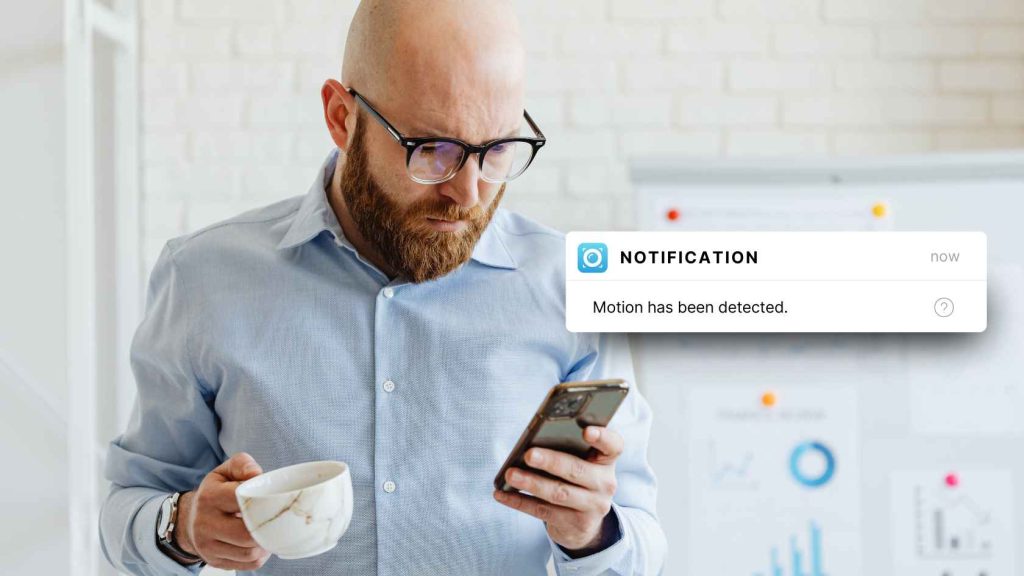
Security Camera Push Notifications and Remote Viewing
Two things are needed for the home security cameras to send you push notifications.
First, you need an app to which you connect your cameras (in the case of the ZoomOn app, you don’t need cameras just another phone to serve as a camera). And second, you need to enable the app to send you push notifications.
This allows home security apps to send you notifications of movement in the monitored area instantly and also allows you to access a live stream of the monitoring location from anywhere.
All you need is an internet connection and home security cameras connected to the internet and to the app. This provides an excellent way to keep tabs on what’s happening in the house, even when you’re not directly present.
Plus:
If you have multiple cameras, you can keep track of them all by using one app on your smartphone or computer.
Security Camera Push Notifications Require Motion Detection Feature
A prerequisite for receiving real-time alert notifications to a mobile phone from security cameras is that the camera must detect motion.
Motion detection is a basic feature that all modern security cameras have. But to minimize false alarms, you must use intelligent algorithms to detect real danger.
These algorithms work by analyzing the image and finding specific patterns that indicate a person’s or animal’s movement. If the camera detects movement that could be a potential danger, it immediately sends a push notification to the camera owner.
This means that camera owners can be immediately notified of any suspicious movement and take action promptly.

Benefits of the Security Camera Push Notifications
There are many benefits of using security camera push notifications, including:
- Immediate notification of potential threats.
- The ability to react in real-time to potential threats.
- Ability to adjust motion detection sensitivity to minimize false alarms.
- Gaining access to a live stream from the home security system so users can monitor the situation in real-time.
- Ability to remotely access the app from any location and at any time.
- Easy installation and configuration of push notifications in the app.
- Ability to share alerts and information with family, friends and police if needed.
- The ability to use push notifications as part of a wider security system, e.g., with alarms or smart locks.
- Increased sense of safety and security for users and their families.
- Long-term savings on home security costs through the effective use of push notifications.
Home Security System With Push Notifications: ZoomOn App the Best Pick
ZoomOn is a home security camera and monitor app allowing users to remotely monitor their homes using their smartphones, tablets and computers.
This home security system offers a range of features such as live streaming, motion detection, two-way audio, night vision, and cloud storage of video footage.
The biggest advantage and difference from other home security apps is that ZoomOn is compatible with a wide range of security cameras – HomeKit, IP ONVIF and other IP cameras (local RTSP, MJPEG or HLS stream support).
With the ZoomOn app, users can receive real-time alerts when the camera detects motion or sound, allowing them to check the footage and take action, if necessary, quickly.
The ZoomOn app has another advantage. In case one of the cameras detects motion, the app starts recording immediately. It saves the recording to the storage. And you can watch it again later. These recordings are also great evidence in case of theft or burglary.
ZoomOn is a user-friendly mobile app for home security that makes it easy to install, manage and customize security cameras.

Getting Alerts on the Go: Configuring Security Camera Push Notifications
In order to receive push notifications from home security cameras, you first need to install the ZoomOn camera control app on your smartphone.
Then you need to connect the camera to your home network and configure it in the app.
- pair a mobile phone with HomeKit camera
- pair a mobile phone with IP ONVIF camera
- pair a mobile phone with other IP camera (RTSP, MJPEG or HLS stream)
During configuration, you usually need to enable alerts and push notifications in the app settings.
After that, the camera is ready to use and can send push notifications immediately if motion or sound is detected.
How to Enable and Use the Push Notification in Home Security App
- Open the ZoomOn app, log in to your account and turn on monitoring.
- Then, in the app settings, find the alerts and notifications section and enable push notifications for security cameras.
- In this section, you can also set what notifications you want to receive and adjust the audio sensitivity – how much noise the app should send a push notification for.
After following these steps, you should receive push notifications for motion and sound detection and other events – low battery warning, alert on failure, alert for loss of monitoring equipment, etc.

Conclusion
The development of security camera apps with push notifications has revolutionized how we monitor and secure our homes and businesses.
These apps offer convenience and peace of mind, allowing us to keep an eye on our properties from anywhere and at any time.
The push notification feature ensures that we are immediately alerted of suspicious activity, allowing us to take quick action and prevent potential harm.
Additionally:
The security camera push notifications apps provide a wide range of features such as live streaming, recording, and two-way audio communication, making them an all-in-one solution for home and business security.
FAQ: Security Camera Push Notifications
Alarm push on CCTV is a feature in security camera systems that sends an immediate alert or notification to a user’s device when motion or other activity is detected within the camera’s field of view.
A push notification is a message that is sent to a user’s device. Such as a smartphone or tablet, to alert them of a specific event or update.
An alarm system is a security system designed to detect and respond to potential threats. Such as burglars, fires, or other emergencies.
When combined, push notifications and alarm systems can create a powerful tool for monitoring and responding to potential security threats or other events. For example, a security camera system may send a push notification to a user’s device when motion is detected, triggering an alarm system to sound and alerting the authorities if necessary.
A push notification is a message or alert that is sent to a user’s device. Such as a smartphone or tablet from an application or service.
The purpose of a push notification is to notify the user of a specific event or update.Such as a new message, an upcoming appointment, or a news alert.
Push notifications typically appear as a banner or pop-up message on the user’s device. And can include text, sound, or visual cues.
To receive notifications on the DMSS app, you need to enable the notification settings on your device. Here are the steps to follow:
Open the DMSS app on your device and log in to your account.
Tap on the „Menu“ button at the app screen’s top left corner.
Scroll down and select „Settings“.
Under „Settings“, select „Notification“.
Turn on the toggle switch for the type of notification you want to receive. Such as „Alarm Notification“ or „Push Notification“.
You can also customize the notification sound and vibration settings according to your preference.
Now you will receive notifications for events you had enabled.
It’s important to note that the DMSS app sends push notifications. Your device must be connected to the internet and have a stable network connection.
- 21. 3. 2023 03:30





