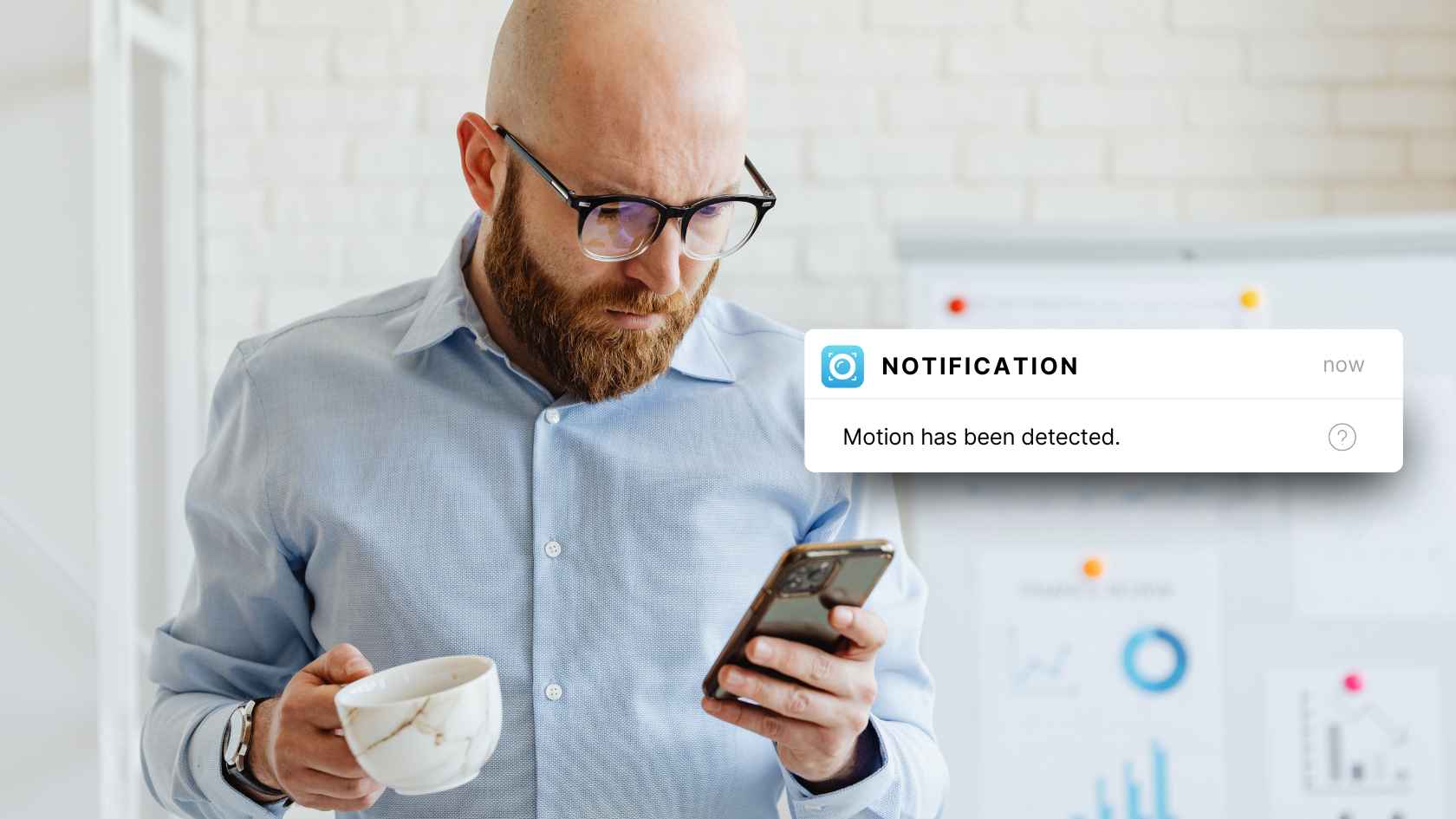
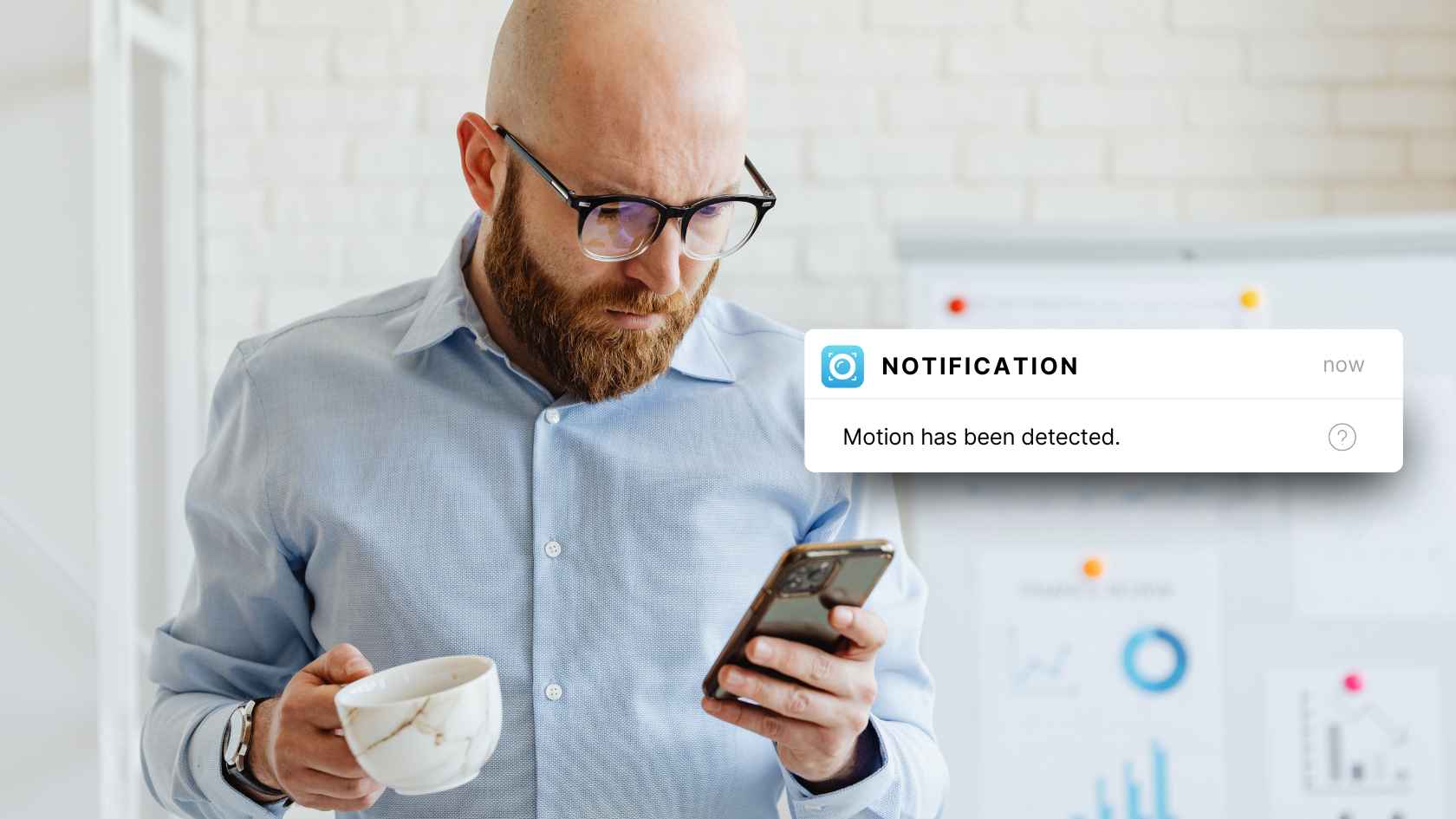
Security Cameras With Motion Detection: All You Need to Know
- 14. 2. 2023 03:30
It’s a fact:
The best home security cameras can keep you and your family safe.
Hence:
Some of them even have motion detection, which alerts you to what’s happening in specific areas of your home.
See:
For homeowners, dealing with theft and burglary is never easy. Without proper assistance, catching a burglar or preventing a break-in becomes almost – if not – impossible.
That is where home security cameras come in.
But:
Not just any home security camera – it should be one featured with motion detection.
These security cameras are a little more advanced than typical ones. They rely on special technologies and features to notify homeowners when anything unexpected happens in the house.
Best examples?
Well, that’s why you are here. In this post, we will go over the specifics of what makes excellent security cameras with motion detection.
Security Cameras With Motion Detection
Motion detection is a home security feature that allows you to set up your camera to record when it detects movement in its field of view. It’s great for catching an intruder, but it can also be used for other purposes, like monitoring the baby’s room or keeping tabs on pets.

What Is Motion Detection?
Motion detection is a feature on security cameras that detects motion and starts recording video.
Motion detection is the process of detecting changes in the position of an object or the surroundings in relation to the object.
It’s not the same as motion tracking, which follows moving objects and alerts you when they enter a certain area.
Motion detection can be set up to record continuously or only when it detects movement in front of the camera.
You can also set up your camera to send you notifications whenever it detects movement. So you’ll know if there’s something going on while you’re away from home.
How Motion Detection Works?
The motion detector analyzes each pixel in an image taken by a security camera and determines whether or not there has been any change since its last analysis–which could take less than a second.
If something new appears on screen as compared with what’s already stored in memory, then the motion will be detected and recorded by your system as an event worth saving.
Why Get Security Cameras With Motion Detection?
The motion detection feature is a great way to keep an eye on your home while you’re away.
Motion detection will pick up any movement that occurs within its range of sight.
The ZoomOn, home security app, also has another feature called „Smart Notifications.“ This allows you to set up notifications for certain actions.
Such as:
Someone entering or exiting a room, or opening/closing a door (and more). These alerts will let you know when something happens via your phone. So there’s no need for constant monitoring of what goes on in your house while away from it!
Who Needs a Security Camera With Motion Detection?
A home security camera is great if:
- You want to know when someone breaks into your house while you’re at work.
- You want to know when someone breaks into your house while you’re away on vacation.
- You want to know if someone has been inside when they shouldn’t be there.
- You want to keep an eye on your children/pets when they’re alone in the house.

Benefits of a Security Camera With Motion Detection
1. Speeding Up the Investigation Process
Motion detection is a great feature to have if you want to capture footage of people in your home.
For example:
If someone walks through your house and steals something, you’ll know who did it and what they took.
Also:
You can use motion detection to keep an eye on pets or children when they’re alone in the house.
2. Prevents False Notifications
This system can distinguish between images of animals, humans, and vehicles, while recommending what should be recorded or ignored.
It prevents false notifications due to loud noises or strong weather. In addition, it determines the direction of movement and the duration of activity.
3. Time-Extended Recording
A security camera with motion detection saves battery life because it won’t record unless something moves within its field of vision.
This means:
If you leave your camera on all day long but don’t get any alerts from it during those hours (because nothing has moved), then there’s no need for this device to continue using up power until midnight rolls around again later tonight!
4. Better Protection 24/7
With ZoomOn, smart home security app, you can monitor your home 24/7 through your smartphone.
Thus:
Emergency situations are controlled, real-time alerts are delivered, and proper authorities are notified.
5. Remotely Monitor Your House
Check in on your house at any time from anywhere.
Knowing that you can check in on your house at any time will take the worry out of leaving your house.
The ZoomOn app allows you to monitor your home from anywhere, as it is a security camera with an unlimited range.
If the camera’s motion sensor detects unusual movements, you will receive alerts and notifications through the ZoomON app.
6. Responding to Emergencies More Quickly
Motion detection security cameras can help you detect a wide range of emergencies, fires, and smoke.
For example:
A burst pipe or spilled water can trigger motion detectors.
You may be able to prevent serious flooding or further damage to your home by using security cameras with motion detection.
How to Reduce False Motion Alarms with Security Cameras.
The best way to reduce false motion alarms is to install a motion detection security camera properly.
Motion detection can be set only to send you notifications when something is actually happening in front of the camera.
This prevents you from getting notifications every time someone passes by your window or drives by your house. It also saves battery life since the camera won’t try to detect movement when there isn’t anything suspicious.
How to Use Motion Detection Security Camera?
It’s relatively simple to use once you set it up correctly.
I’m going to show you how to set up motion detection in ZoomOn. Then show you how to use it for the best results: keep an eye on your home and get the right alerts.
Download ZoomOn Home Security Camera & Monitor App
The ZoomOn app is available for iOS and Android devices.
You only need two devices to run the ZoomOn home security app. The app can be connected to another phone or camera.
- Prepare your devices. Go through the full guide, which will show you in detail how to set up and run the app.
If you are ready to continue, click on the „done“ button.
- Now choose your step-by-step guide according to the device you want to pair with the Zoomon app:
- Guide on How to pair 2 mobile phones: Click here
- Guide on How to pair a mobile phone with HomeKit camera: Click here
- Guide on How to pair a mobile phone with IP ONVIF camera: Click here
- Guide on How to pair a mobile phone with other IP camera: Click here
That’s it! You’ve just set up ZoomOn home security system. Click on the room preview and start monitoring!
Set Up Motion Detection
- Tap on the settings icon.
- In the motion detection section:
- Enable the „Motion detection during tracking“ to get a notification every time motion is detected.
- Enable „Save motion records“ to look back and see what triggered the motion detection.
- If the camera detects any movement, you will be alerted immediately!
Enjoy the peace of a safe home a little more!

View Your Security Camera Feeds

- Open the ZoomOn app.
- In the bottom bar of the app, click on „Records.“
- You can save and play videos whenever you want.
In this section, you will find automatically recorded motion detection videos from the last 30 days.

Conclusion
So:
Now that you know the basics of motion detection, it’s time to decide on your home security camera.
Anyone who wants to keep home as secure as possible needs security cameras with motion detection.
If you want to save money and get the most out of your home security camera, you should look at one with motion detection.
If you’re looking for something simple that will keep an eye on your house while you’re away, we recommend the ZoomOn Home Security Camera & Monitor App. This app has everything needed to keep an eye on your house during the day or night.
So if someone breaks into your home, not only the app immediately starts recording video but also sends you a notification that motion has been detected.
FAQ: Security Cameras With Motion Detection
Yes, CCTV cameras have motion detection.
Motion detection CCTV cameras record videos based on motion detection. CCTV cameras measure the difference in pixels between successive frames. A camera will automatically turn on if there is enough change between frames.
Disadvantages of security cameras with motion detection are:
Battery power – The batteries need to be checked and replaced regularly for the motion sensor to work and send alerts.
Setup – installing wired systems can be complicated as they need to be connected to your home’s existing electrical network.
Radio wave sensors – the individual components of your motion alarm sensor must be within radio range, otherwise the sensors will not be able to trigger the alarm. This may make certain areas of your house vulnerable.
Hacking – some security cameras can be disabled in seconds through a process called „jamming“. „Jamming“ involves a thief or hacker blocking the wireless motion sensor signal in the security system.
Basically, auto-tracking cameras and simply put cameras detect your presence and follow your movements.
Cameras with motion sensors do not record continuously. The advantage of motion-activated cameras is that they can be set only to record and save footage when they detect movement, thus saving the memory and battery of the device.
- 14. 2. 2023 03:30





