

Do You Need Security Cameras With Two-Way Audio? Here’s All You Need to Know
- 7. 2. 2023 03:30
Have you ever wondered if you need security cameras with two-way audio?
The answer is yes, but not for the reasons you might think.
Security cameras with two-way audio are an excellent way to stay in touch with your home when you’re away and protect your family from potential dangers.
Here’s everything you need to know about these handy devices!
Security Cameras With Two-Way Audio
Security cameras with two-way audio can add extra security to your home or business. Two-way audio security cameras are great for protecting your home and family when you’re away. You can monitor any room in your house or business remotely and talk to the people inside via security cameras with two-way audio.

What Is Two-Way Audio?
Security cameras with two-way audio allow you to listen and speak to people in your home or business. Powered by a reliable power source and equipped with Wi-Fi, the units are capable of providing real-time two-way audio.
This feature is especially useful if you live alone and have no way of knowing if someone is at the door when they ring the bell.
You can also use it to help children feel more secure by talking through the camera. Or even as a way to talk through a baby monitor while caring for a baby.
Two-way audio can also be used as an intercom system inside your home or business, allowing you to communicate remotely with people who come into contact with your security system.
For example:
If someone tries opening one of the doors on your property without permission (or without triggering an alarm). Two-way audio allows you to talk to the intruder directly and tell them before calling the police—and it could prevent unnecessary panic from either person involved in this situation!

Who Needs a Security Camera With Two-Way Audio?
- parents who want to keep an eye on their kids
- business owners who want to keep an eye on their employees
- homeowners who want to keep an eye on their property
There are many situations where a security camera with two-way audio is an ideal solution.
For example:
If you’re a parent who wants to keep an eye on your kid’s after-school activities. A security camera with two-way audio can help you do that.
Or:
If you own a business or manage a property and want to see what goes on in certain areas of your office or building at all times. Then having cameras with two-way audio is helpful as well.
In addition:
To these scenarios (and many others), there are also other reasons why someone might need this feature.
Why Do I Need a Security Camera With Two-Way Audio?
- two-way audio allows you to communicate with people in your home or business
- you can speak to people and let them know you see them
- you can use two-way audio for added security
- people can’t break into your business or home without you knowing
- keep an eye on children
The ability to communicate with people in your home or business is a great added security feature. You can speak to someone who is in the room with the camera and also speak to someone who is outside – like on the front porch or in their car.
Two-way audio feature has multiple uses.
Two-way audio allows you to keep an eye on what’s happening around your house.
If you’re at home or at work and want your dog back inside before they get hit by a car, this feature will allow you to call the dog into the house without having to leave it yourself.
This could also be useful if there are contractors working on your house. You can talk directly with them without having to leave work.
Or, for example, if packages keep disappearing from your porch. Then you’ll appreciate having a record of what’s happening outside your house.
Two-way audio allows you to keep an eye on what’s happening around your business premises as well as monitor employees while they’re working remotely.
For example, if someone comes onto company property looking suspicious.

Is Security Cameras With Two-Way Audio Right for Me?
Do you want to be able to protect your home and family when you’re not there?
Do you want the ability to see, hear and speak with anyone who enters your home or business?
If so:
Then security cameras with two-way audio might be right for you.
Two-way audio cameras allow users to see and hear what’s going on in their homes or businesses while they are away.
This feature also gives the ability to speak with visitors through the use of an app or remote control.
Add Some Extra Security to Your Home With a ZoomOn Two-Way Audio Security Camera
If you’re looking for the best way to keep an eye on your home or business, adding ZoomOn security camera with two-way audio is a great way to go.
With its easy-to-use setup and monitoring options, these ZoomOn is perfect for keeping an eye on your property when you aren’t around.
ZoomOn two-way audio security camera can be used inside or outside your home.
Night vision capabilities allow you to record footage even in low-light conditions.
This home security app also features remote zoom control over internet networks so that you can adjust the view from anywhere in the world!
What Benefits Does A Two-Way Audio Security Camera Offer?
- you can see and hear what is going on
- you can talk to people who are there
As a homeowner, you want to make sure that your house’s siding is safe.
A two-way audio camera can help you with this task by allowing you to see what is going on outside and inside your home while also listening in on what’s happening.
This allows homeowners like yourself to stay informed while remaining safe from dishonesty, burglary or theft.
Protect Yourself and Your Family With a Two-Way Audio Security Camera
It’s a fact:
Your home is your castle, and you want to protect it.
Hence:
With a two-way audio security camera, you’ll be able to keep an eye on what’s happening inside your house and also talk to anyone who might be there.
Two-way audio security cameras are a great choice if you need help keeping an eye on things at work or around the house when you’re not around.
Additionally, security cameras may be able to provide security for those living in communities without any nearby neighbors who could check on the property.

How to Use a Two-Way Audio Security Camera?
- how to set up a two-way audio security camera
- how to use a two-way audio security camera
- how to communicate with people in your home or business with an audio security camera
So, you’ve decided to buy a two-way audio security camera. That’s great!
But:
How do you use a two-way audio security camera app? They’re relatively simple to install and use once they’re set up correctly.
We’ll walk through the steps of setting up ZoomOn. Then show you how to use it for the best results: communicating with people in your home or business and monitoring them from afar.
First things first: install the home security app.
ZoomOn is an app that makes getting started easy as pie; download the home security app from Google Play or Apple Store before moving on to step 2.
Step two: set up your devices.
Once you install the app on your phone or tablet—or any other device: Mac, iPad, or Apple Watch, HomeKit cameras, IP ONVIF or other IP cameras—the app guides you through setup like so:
The ZoomOn app will first ask you which device you want to connect – camera or phone.
In case you choose a phone:
- On the first device, select “Create code“. The app will generate a unique code for you. Enter the code on the second device you want to pair.
- On the second device, select “Enter code“. Then enter the code from the first device or scan the QR code from the first device.
- And that’s it! You’ve just turned your mobile phones into a security system.
In case you choose a camera:
The app then gives you a choice between HomeKit and IP ONVIF cameras.
💡 How do you know if your camera is compatible with ZoomOn app? Check it out.
If you choose a HomeKit:
- Select “Apple HomeKit camera” and allow access to the HomeKit app with the “Allow” button.
- Once permission is granted, you’ll see a list of all available HomeKit cameras that you can add to the app. To add the first HomeKit camera, select “Add camera“.
- Follow the instructions to add a new HomeKit camera. Select “Continue” to scan the QR code from your HomeKit camera – it will be automatically added to the ZoomOn app. The app will then redirect you to a list of available HomeKit cameras.
If you choose an IP ONVIF:
- Select “IP cameras“. The application will automatically start searching for available ONVIF cameras on your network.
- In the list of found ONVIF cameras, select the one you want to add to the app. In the settings, enter the name of camera and login credentials (IP address and Port are already present). Select “Add camera” to add the camera to the app.
- If you want to add an ONVIF camera manually, select “Find camera by IP Address“. Fill in the required information for the ONVIF camera and select “Add camera“. Your camera will be added to the app.
Last but not least: start monitoring.
Click on the room preview and start monitoring!
If you want to use the two-way audio function, then just click on the microphone icon and start talking. The other side will hear you immediately!
And there you have it, the app guides you through a step-by-step tutorial. Nothing to worry about. You don’t have to search for anything. Easy breezy lemon squeezy.
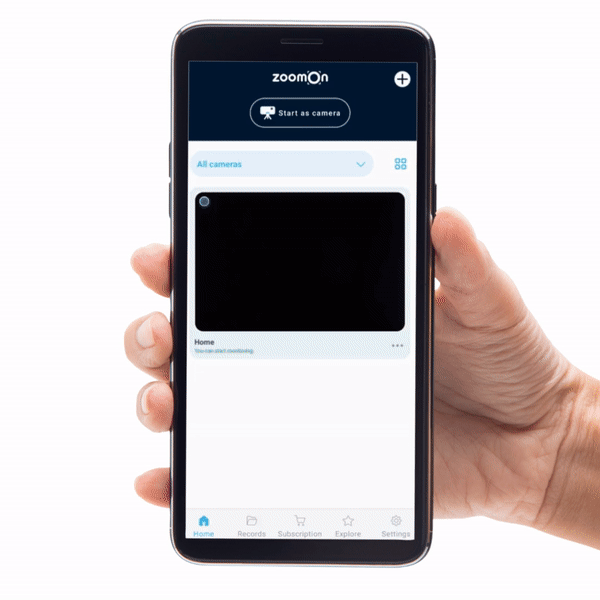
Best Tips for Getting the Most Out of Your Two-Way Audio Home Security Camera
- make sure you have a strong internet connection
- make sure you have a powerful router
- make sure you have a strong password
- make sure you have a ZoomOn home security system
The best tip for getting the most out of your two-way audio home security camera is to make sure you have a strong internet connection, wireless signal and router.
These three things are what will determine how well your video quality is, so it’s important to check them regularly.
In addition to checking on your hardware and software, we also recommend making sure you have a strong password for Wi-Fi network.
This will ensure that no one else can log in remotely without permission. It’s also important because criminals could be hacking your security systems from afar—you may want peace of mind knowing someone isn’t watching over your shoulder.
Two-way audio security cameras protect your home and family, even when you’re not there.
Two-way audio is a great way to keep an eye on your home while you’re away.
If someone approaches your door, you can talk to them through the camera and tell them to leave or call the police if they refuse.
It’s also useful when you have children at home and want to make sure they stay safe.
With two-way audio security cameras, all it takes is a click of a button, and you can hear what’s going on around your home even when you aren’t there!
Conclusion
If you’re looking to add some extra security to your home or business, consider getting a security camera with two-way audio.
It’s an easy way to keep an eye on things from afar and make sure that no one is creeping around when there shouldn’t be anyone in sight.
If this sounds like something you’d want for yourself, then check out our selection today!
FAQ: Security Cameras With Two-Way Audio
Most CCTV cameras can record audio either through the built-in microphone or have an input for an external microphone.
Security cameras with audio can record both video and audio during monitoring.
With a security camera that has two-way audio, you can talk to your children or family. Security cameras with two-way audio and video will also offer you real-time communication.
Two-way talk is a form of communication transmission in which both parties involved pass information to each other.
The two-way communication feature allows you to talk through the home security app.
For example:
If you use two-way communication in ZoomOn, then your voice will be transmitted to the cameras. The person standing near the camera will hear you. So you can speak to a burglar, children or a dog.

- 7. 2. 2023 03:30





